Stages
Stages are used to segregate source data between your different environments. For example, the most common environments most organisations set up include:
- development / dev
- test / tst
- staging / stage / stg
- production / prod / prd

Create a new stage
To add additional stages to your organisation:
- Head to Settings on the top nav, and click "Stages & Services".
- Hit the "Add Stage" button
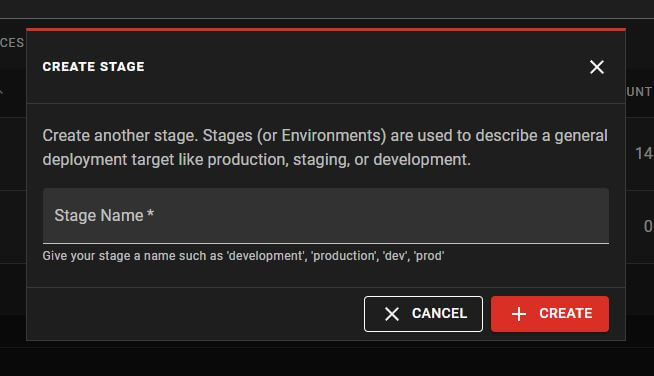
- Give your new stage a name, and click "Create".
Stage names must be less than 50 characters, can only contain upper and lowercase letters, numbers, spaces, dots, hyphens and underscores.
Delete a stage
In order to remove a stage, you'll need to change any references on sources that are currently categorised with it to a different stage.
The source count is shown in the table of stages. If this is greater than zero for the stage you want to remove, head to the sources tab to change the stage where this is used on any of your sources.
Then simply click the delete button to remove the stage.
Services
Services are used to categorise your functions. For example, this could be by the app name, or a collective purpose for a group of functions. e.g:
- static-site-generator (Service)
- html-validator
- page-renderer
- image-resizer
- appointment-notifier (Service)
- validate-appointment
- send-email-notification
- send-sms-notification
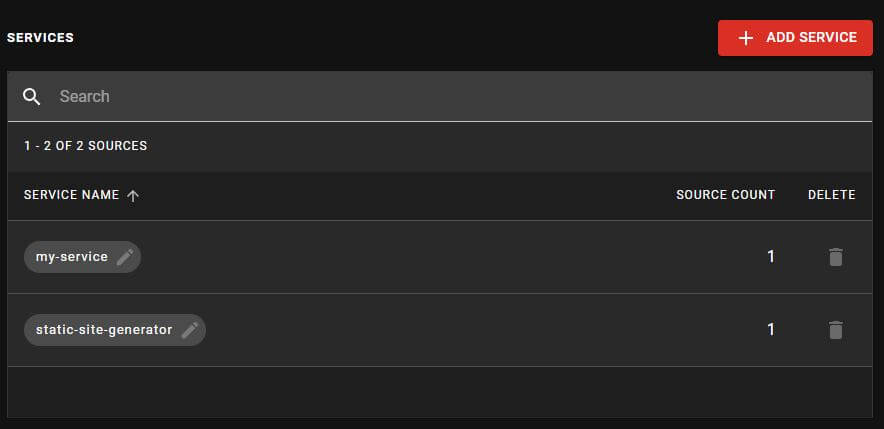
Create a new service
- Head to Settings on the top nav, and click "Stages & Services".
- Hit the "Add Service" button
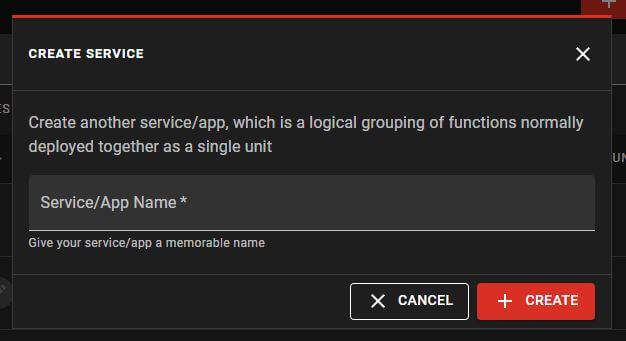
- Give your new service a name, and click "Create".
Service names must be less than 50 characters, can only contain upper and lowercase letters, numbers, spaces, dots, hyphens and underscores.
Delete a service
In order to remove a service, you'll need to change any references on sources that are currently categorised with it to a different service.
The source count is shown in the table of services. If this is greater than zero for the service you want to remove, head to the sources tab to change the service where this is used on any of your sources.
Then simply click the delete button to remove the service.